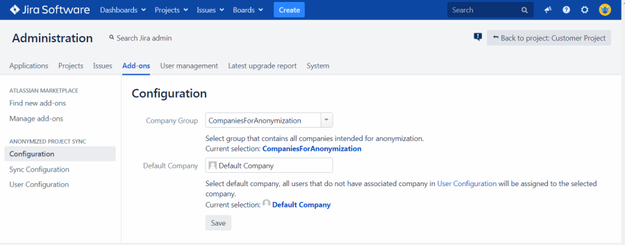Configuration and Maintenance Guide
...
...
- Creating a Jira Projects for Contractor Companies
- Creating Users for Companies
- Creating the Default Company User
- Creating the Synchronization Group
- Granting Administrator Permissions to the Synchronization Group
...
- Selecting a Company Group for Synchronization
- Assigning Users to Companies
- Configuring Project Synchronization
...
| Table of Contents |
|---|
| Anchor | ||||
|---|---|---|---|---|
|
...
To access this page, click Jira Administration -> Add-ons -> ANONYMIZED PROJECT SYNC -> Configuration.
- Select a company group that contains all companies intended for synchronization with anonymization.
- Select a default company.
All users that are not assigned to any of the companies in the User Configuration (see Assigning Users to Companies) will be assigned to the default company. For example, non-assigned users may be Administrators or not yet assigned users.
- Click Save.
| Anchor | ||||
|---|---|---|---|---|
|
...